Read the Comments: Top Tips for keeping social media safe for Mob
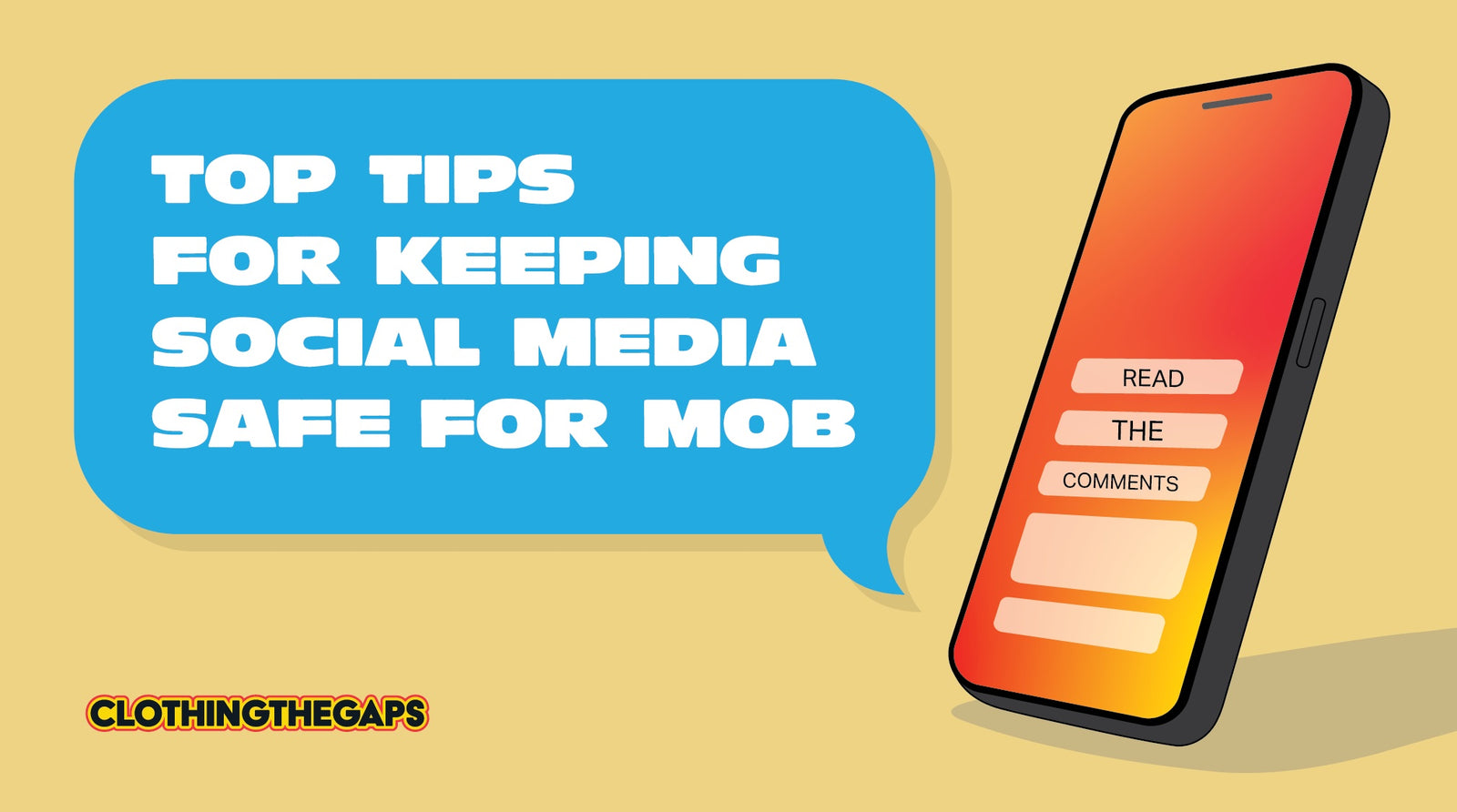
"Don’t read the comments" has become a safety saying from Mob to Mob for a long time now, especially around dates of heightened racism such as Jan 26.
In the lead up to these dates, our newsfeeds will feature posts like this from @desirai.art that reflect all the feels from Mob navigating social media. These posts are shared widely to protect Mob’s emotional, spiritual, and physical health online while, navigating feelings of frustrations trying to avoid the dreaded online comment threads.
We caught up with Felicity Cull, the Head of Digital Content at the strategic communications agency Pesel & Carr to get some advice because we had experienced a massive increase of bots and racism on CTG social media in the lead up to the Referendum. It had gotten so bad, that we felt like we were losing control of our own pages!
Felicity's tips helped us so much we just had to share them with you all - because at the end of the day Blak people should be able to read the comments! By taking action we can work together to create safer online spaces Mob.
4 Top Tips for keeping social media safe for Mob from Felicity.
Felicity has had a diverse career in digital communications and social media and for the first 18 months of the COVID-19 pandemic, she was the Head of Social Media for the Department of Health and Human Services in Victoria. Having learned so much about the nuances of online behaviour during a crisis, she now shares that expertise with a wide array of not for profits, brands and organisations. Trust us, when we say Felicity is a social media management expert, she knows her stuff!
According to Felicity, as someone who reads the comments for a living, creating general platform safety, establishing boundaries and looking after yourself and your teams is key:
Tip 1: General platform safety
When you’re consistently receiving negative feedback on social media, that can also mean that your profile is at risk of hacking. It’s a good idea to set up safeguards like limiting third-party application access and services (only authorise apps you need for your business, or apps that are trusted by your provider).
My advice is to enable two factor authentication so that a code is sent to a trusted mobile phone when logging in. A little forward planning means you don’t face the nightmare of having to deal with someone taking over your profile.
You should also check privacy settings such as who can tag you, who can post images or videos on your page, who can message you, and whether your location tags are on (they shouldn’t be).
On each platform these settings are in different places, but if you take the time to investigate the settings sections there are tweaks you can easily make. On almost every platform, if you click on your profile icon, you’ll find your settings section – on Twitter/X click on ‘more’ on the left-hand side of the main page, on TikTok you have to find the hamburger menu on the top right of your profile page.
All platforms offer extra privacy and security measures that are unique to the way the platform works – take advantage of anything that helps you screen people before interacting with them.
Tip 2: Establish boundaries
If you run any kind of public account, be up front about what is okay on your channels, and what isn’t. If you clearly define and communicate the rules and guidelines for acceptable behaviour on your social media channels, you’ll set expectations for your audience and make moderating easier for yourself or your team.
Your rules are your own, and you should do what you’re comfortable with. Some ideas for rules to institute:
- turning off comments at the end of each day
- setting your platforms up so that only followers can comment on your posts
- language – what’s acceptable and what’s not.
I would recommend that you add these rules and guidelines to your website or about me page, and/or create a featured or pinned post that points to them.
This may feel like you are being overly controlling, or trying to silence people. However, what you’re really doing is providing your engaged audience with a safer space within which they can interact with your content.
Tip 3: Taking care of your mental health when reading the comments
Reading the comments is not always easy, whether you’re doing it for a job, or in your personal life.
In a business setting, ensuring the mental well-being of social media moderators is paramount for maintaining a healthy work environment.
If you have a team who are moderating the comments, make time for regular confidential 1:1 check-ins, and create a safe space for them to express their concerns, frustrations and general annoyances, via a group chat that is not censored. Although it can be hard, do what you can so that people who are directly impacted aren’t handling the bulk of comments on certain topics.
If you’re handling the comments on your own, or you’ve ended up in an argument on a comment thread on a public post, the most important thing is to monitor something psychologists call a ‘window of tolerance’. A window of tolerance is an emotional state that occurs during stress where you may be feeling somewhat anxious, but are still able to function, and react to the stressor effectively.
If you find you are feeling panicked, anxious in a way that is making you feel ill or physically uncomfortable, very angry or distressed, you may be outside of what you can cope with and you need to disengage. You can turn comments off, log off, or put your phone down. It’s important to take some deep breaths and do something for yourself such as go for a walk, call a friend, or give your pet a cuddle.
While I’m not a mental health professional, I know from first-hand experience that reading the comments can test your limits, and it’s important to remember this: it is always okay to prioritise your own mental health when dealing with what experts have identified as the extraordinarily aggressive behaviour of people online.
Tip 4: “Is there anything else I can do?”
Here are a few more mini pieces of advice:
- Be careful of hashtags – hashtags such as #truth can make you a target of bots or people who are into all sorts of conspiracy theories that you don’t want to deal with!
- If you have a team of moderators, have an established ‘phone tree’ if something serious happens, like a threat or similar. They should know ahead of time who to call. Create this escalation process in ‘peace time’, not reactively.
- Facebook (where some of the worst comments often turn up) have an auto-hide filter. Add triggering words to it so any comments that use it are automatically hidden, then you can delete and/or ban the user. Here’s how.
- Reporting mechanisms are notoriously unreliable and often community standards are vague, but that doesn’t mean you shouldn’t try to report horrible comments and users to the platforms you’re using. It’s worth a try.
- Never, ever feel bad for banning or deleting. If you have established rules, you’re allowed to enforce them for the good of providing a safer space for your staff, followers, or yourself.
What if I don’t run a brand or business account?
Just like in real life, when you see racism on social media, saying or doing something is really important. There’s no room for racism and we can all play a role in changing the safety in these spaces.
According to the ‘Racism. It stops with me’ campaign, when people who witness racism speak out against it, this makes the person being targeted feel supported, and can make the person being racist reconsider their behaviour. Don’t put yourself at risk. But if it is safe to do so, speak up and stand with the victim. Even a simple gesture can be powerful.
if you see racist behaviour you can:
- Speak up — call it out as racism, let the perpetrator know it is not acceptable
- Support the victim — stand next to the person being targeted and ask them if they are ok
- Take evidence — record the incident on your phone, take a photo of the perpetrator and report it to authorities
Other resources:
- Hide certain words automatically in Facebook and Instagram comments. Use this prepared list as a starting point. Trigger warning for racist slurs and profanities.
- Sometimes deciphering if a comment is racist or not is really confusing…especially when reporting a post as being ‘racist’ is not actually an option on the Meta reporting field. This guide from Australian Human Rights Commission on ‘Examples of Racist Material on the Internet’ is a useful resource.
- https://alltogethernow.org.au/racism/reporting-racism/reporting-racism-social-media/
- https://www.australia.gov.au/helpstopracism





Leave a comment